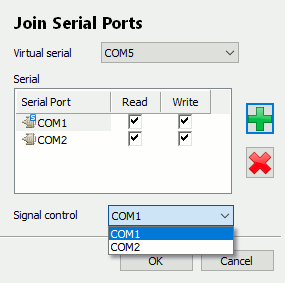Joining Several Physical COM Ports into Single Virtual COM Port
Serial Port Splitter allows you to create virtual COM port and redirect data from it to several physical COM ports.
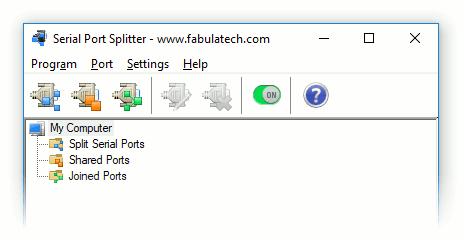
1.
On the toolbar, click ![]() button.
button.
2. Select virtual COM port into which you want to join several physical COM ports.
Serial Port Splitter supports COM ports overlapping. It means that virtual serial port can have the same name as existing physical COM port.
If overlapped virtual COM port is created, it will be accessed instead of physical one.
3.
Use
![]() and
and
![]() buttons to arrange the list of physical COM ports.
buttons to arrange the list of physical COM ports.
You can set Read and Write permissions for every physical port.
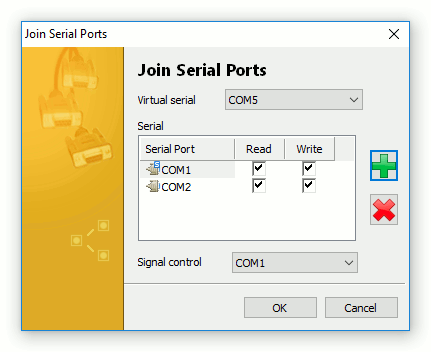
4. Click .
As a result, the program creates virtual COM port that joins several physical COM ports. All data written to any physical COM port can be read from virtual COM port and vice versa, all data written to virtual COM port can be read from any physical COM port.
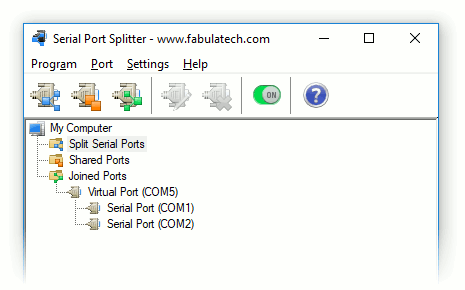
Access Permissions
It is possible to setup the access permissions for every physical COM port. You can specify whether a port is readable or writable.
Signal Control Port
DTR/RTS COM port's signals must be set in order to receive and transmit data. It is necessary to specify physical COM port whose signals will be taken into account by virtual COM port.